
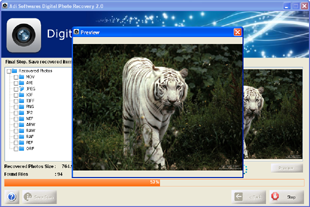
Photo Recovery Software

» How to Recover
deleted photo recovery from memory card
Recover deleted photos from Memory Card
Memory cards are very compact storage media, which is considered safe storage devices. Memory cards are widely used in digital camera, mobile phones, ipod and mostly used in electronics item for storage due to compact size. You can use memory card to store anything but mostly used to store photos, songs and videos.
In some cases, you may accidentally delete photos from the memory or may unexpectedly format it. You will be worried to loose your rare collection or memories. But need not worry, as the photos do not get deleted permanently. Instead the photos are still there on the memory and can be recovered.
In such cases you should not use the memory card anymore to take other photos because your deleted photos might be overwritten with new photos and recovery chances would be less.
To do the complete and success deleted photos recovery, follow the below steps::
»Step 1: Remove memory card from camera and connect to PC. Please ensure that the connectivity is firm and the memory card is getting detected by Windows.
»Step 2: Download Digital Photo Recovery – Recover Deleted Photos Tool and install.
Note: Please do not install or copy or download Digital Photo Recovery software to the drive or partition from which photos needs to be recovered. This would permanently overwrite the files beyond recovery.
»Step 3:. Scan memory card with software and save all photos on your hard drive.
Now you are free to use your memory card.
Amrev Photo Recovery – Recover Deleted Photos Tool is an advanced Photo Recovery tool to recover lost and deleted photos from all kinds of storage devices including memory cards.


Frequently Asked Questions:
| » Recover deleted photos from Camera… | |||||||||||||||||||||||||||||||||||||||||||||||||||||||||||||||||||||||||||||||||||||||||||||||||||
| » Recover lost photos from a formatted SD card… | |||||||||||||||||||||||||||||||||||||||||||||||||||||||||||||||||||||||||||||||||||||||||||||||||||
| » More FAQ… |