
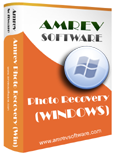
Photo Recovery Software

» How to Recover
deleted photo recovery from memory card
Deleted Photo Recovery Software – Deleted Photo Recovery Tool
Deleted Photo or accidental deletion of photos from digital camera is one of the overriding human errors causing loss of most memorable events captured on your camera. Photos deleted without having a backup copy, is most often misunderstood to be lost forever. Fact is, deleted photos are not permanently lost from the storage device such as Digital camera memory cards, memory sticks etc. The file system managing your storage device just marks the access to these files as unavailable and the space occupied by the deleted photo is marked as free for new capture to occupy the location. Recovery of such deleted files is possible using effective and user friendly deleted photo recovery software.
Few precautionary measures are to be taken before attempting deleted photo recovery. Do not copy any data or capture new images, after the deletion event to the memory card, since this would overwrite the lost data beyond recovery. If the photos were deleted on a Digital camera,remove the memory card and connect to a Windows PC via a USB card reader or Card Reader slot available in your PC. If the photo deletion event occurred on a PC, do not try attempt to copy any new data.All that you need to recover deleted photo is easy to use, yet effective photo recovery software. The deleted photo recovery software should be a comprehensive photo recovery utility to recover accidental photo deletion from any sort of storage devices such as SD memory cards, CF memory cards, MMC memory cards, memory stick, USB drives,external or fixed hard disk drives.
Amrev Photo Recovery Software is advanced and robust photo recovery software having intelligent scanners for almost all types of popular digital photos. Other than standard photographic file formats,this software also supports recovery of professional cameras RAW image file formats such as Canon, Nikon, Sony, Fuji, Sigma, Olympus, Minolta etc. The highly sophisticated yet easy to use scan algorithms are designed to recover from storage devices formatted with any file system and used with any digital camera. The only pre-requisite is to
get access to the storage device by the Windows PC to which, it is connected.
Download Amrev Photo Recovery Software and install it on a Windows PC. Just follow the on screen instructions to complete your picture recovery process. This software is free to evaluate,which means you may purchase the software only after ensuring the recovery possibilities.
Download free demo version to scan your storage media :
